The Arduino Platform and C Programming
Offered by:
University of California, Irvine
Since 1965, the University of California, Irvine has combined the strengths of a major research university with the bounty of an incomparable Southern California location. UCI’s unyielding commitment to rigorous academics, cutting-edge research, and leadership and character development makes the campus a driving force for innovation and discovery that serves our local, national and global communities in many ways.
About this Course:
The Arduino is an open-source computer hardware/software platform for building digital devices and interactive objects that can sense and control the physical world around them. In this class you will learn how the Arduino platform works in terms of the physical board and libraries and the IDE (integrated development environment).
You will also learn about shields, which are smaller boards that plug into the main Arduino board to perform other functions such as sensing light, heat, GPS tracking, or providing a user interface display. The course will also cover programming the Arduino using C code and accessing the pins on the board via the software to control external devices. Please note that this course does not include discussion forums.
Upon completing this course, you will be able to:
1. Outline the composition of the Arduino development board.
2. Describe what it means to program the board’s firmware.
3. Read board schematics.
4. Install Arduino IDE.
5. Describe what “shields” are and how they are used.
6. Specify the role of libraries in the use of shields.
7. Compile and run a program.
8. Name C Variables and Types.
9. Name common C operators.
10. Use conditionals and loops.
11. Explain functions, their definition and invocation.
12. Explain the implications of global variables.
13. Undertake the Arduino build process.
14. Describe the role of the tools behind the IDE.
15. Describe how to invoke functions in classes.
16. Explain the structure of an Arduino sketch.
17. Access the pins of the Arduino.
18. Differentiate between digital and analog pin.
19. Debug embedded software.
20. Explain the importance of controllability and observability in the debugging process.
21. Describe common debugging architectures for embedded systems.
22. Explain how the UART Serial communication protocol works.
23. Describe how the Arduino Serial library performs serial communication.
What you will learn from this course:
- Arduino Environment (3 hours):
This module provides an introduction to the Arduino environment which is composed of three things: the Arduino board, the Arduino IDE, and the Arduino-compatible shields together with their libraries. We first investigate the board, discussing all of its main components, inputs, and outputs. We discuss how each component is used and we examine the board schematic to see how they are connected. We then discuss the Arduino Integrated Development Environment (IDE) which is used primarily to write, compile, and upload code. We survey the interface of the IDE and discuss how to install and use it. We also examine the use of shields to extend the functionality of an Arduino-based system. We discuss how shield libraries provide a useful abstraction to facilitate programming. - C Programming (3 hours):
This module covers the basics of the C programming language which will be used to write code for the Arduino. The course first covers basic syntax, variables, and types. Most of the basic C operators are presented. Conditional statements (if, switch) and loops (while, for) are described. The concept of functions is presented together with how to define and call functions. Creation and use of global variables is explained. - Arduino Programs (3 hours):
This module describes the composition of an Arduino program, or sketch, and the process by which it is compiled and uploaded. The Arduino IDE is a user interface for the software tools which actually compile and upload the program. We outline the use of these tools in the build process. We describe the basic structure of a sketch, including the use of the setup() and loop() functions. The main interface of an Arduino is through its pins, so we describe how to access those pins from a sketch. - Module 4 (3 hours):
This module is an introduction on debugging embedded software on an Arduino. We discuss the basic debugging requirements: controllability and observability. The debugging environment available for an Arduino UNO is limited, so we describe how to use the UART communication protocol to gain controllability and observability. We present the use of the Serial library to communicate with the Arduino through the serial monitor.
Instructor
Ian Harris
Professor
University of California, Irvine

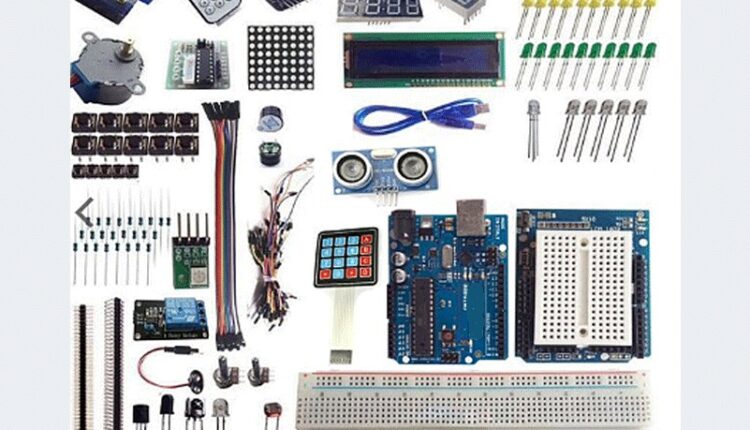


I well be happy with you
Great work
I want to joining your scholarship and I hope you joined me with u.
Ya
Ahmed Al Awad Khartoum University
I really like to study this Tayp of courses because I love it so mach
Hala, I am Ahmed Muhammad Bakhit from Sudan. I have completed a diploma in electrical engineering at Omdur Man University, and I need this scholarship to know the programming of the Arduino piece. Thank you.
Hello Ahmed
Just click on “Enroll now” button to get course videos.
I’m interested
أنا مهتم بهذا البرنامج